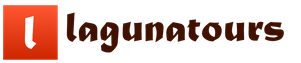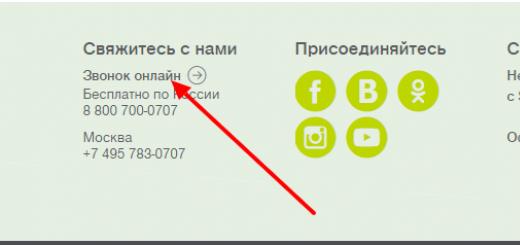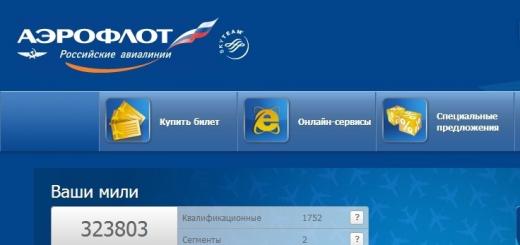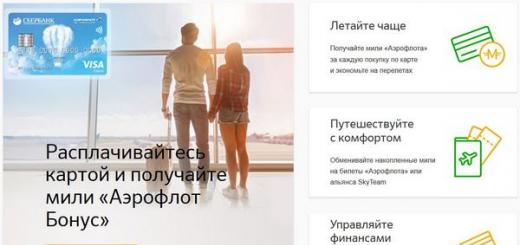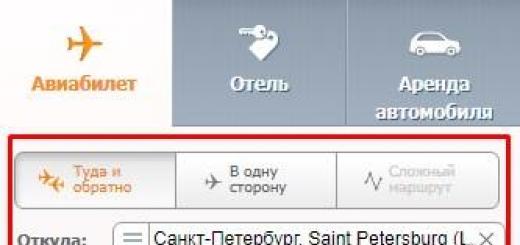Buying a plane ticket via the Internet has already become commonplace for travelers. But at the same time, there are sites on the net that sell e-tickets for air travel illegally. Therefore, people who have gathered in another city, abroad, have concerns about whether they will be able to get on the desired flight with the ticket they have purchased. In order not to doubt its legality, it is worth checking it in advance. You can do this in several ways:
- by number;
- by armor;
- by the name of the buyer;
- on a copy of the boarding pass.
If the purchased e-ticket is valid, the online service will inform the tourist about it. He will give out full information on it, and the user will be able to get an answer to his question. Which authentication option to choose does not really matter. Indeed, for a person who is going on a long trip, it is only important to determine the authenticity of his boarding pass. If desired, he can choose more than one verification method, but several, in order to gain greater confidence that he has a legal ticket for the plane in his hands. How can I find out if a document purchased online is genuine? Simply select one of the options below to determine if your boarding pass is legal and use it.
How to check an e-ticket by ticket number
To find out if the airline has a boarding pass for the flight with the number specified in the document sent to the traveler by e-mail, you need to enter it in the form field of the online program. The system may ask the user for additional information that includes the traveler's personal information, such as their last name. In this case, you must enter it in the appropriate field.
After searching for a ticket in the database, the tourist will be provided with information about whether he is in the airline's system. If yes, then this will be evidence that the e-ticket is real, it was purchased from an existing tour operator or airline.
How to check an e-ticket by booking number
This is one of the most common verification methods. Each online ticket has a booking code. After entering it on the site, the program will show the status of the document. The code consists of 6 characters and is a combination of numbers and letters. The reservation system is indicated in front of it on the ticket. It could be Amadeus, Galileo, Saber or Sirena-Travel. It may also indicate the identification of the reservation in the carrier's system. One of these numbers will need to be entered into a form field on the e-ticket search site. If it is entered correctly, then information about the registration in the database will appear on the screen, and the user will verify the legality of the document sent to him.
How to check an e-ticket by last name
Another option to make sure that the traveler managed to buy a valid ticket is to punch it by last name. It must be entered in the search field of the Internet system exactly as indicated in the passport. Services check the entered data in the English layout.
With this verification option, the system may require additional information from a person, since there may be many namesakes among the clients of air carriers. Most likely, the program will require the user to enter the e-mail that he specified to receive the e-ticket. If all the registration data of the buyer match, the tourist will receive the information he needs.
How to check an e-ticket against a copy of the ticket
If a person purchases a boarding pass from a tour operator, they may be given a copy of the ticket. The printout will contain all the data about the buyer, flight, date of departure. It will also include the booking number. Having a photocopy of the e-ticket in hand, the tourist has the opportunity to receive reliable data on the document issued to him. He will be able to check its legality when entering his personal data into the program through the booking system. And he will make sure that the printout given to him contains information about the original boarding pass, and it will be accepted by the airport staff at check-in for the flight.
How to check an e-ticket online
After an e-ticket purchase is made, people often want to run it through an online database to make sure the sale was successful. To do this, you need to select one of the boarding reservation services that are on the network, and scan it through them. Information about purchased boarding passes is updated immediately after payment by the user. Therefore, the traveler will be able to immediately find out whether he made a purchase through the online system or not. Websites through which electronic coupons are checked: virtuallythere (Sabre), heckmytrip (Amadeus), viewtrip (Galileo), myairlines (Sirena-Travel).
The electronic ticket replaced the paper one more than 10 years ago and significantly surpasses its predecessor in many respects. It cannot be lost, forgotten, stolen or damaged. And it is easy to book it in just a few clicks from anywhere in the world on the website of an intermediary or an air carrier. Aeroflot is no exception here.
What is an e-ticket
An electronic ticket is a record in a database. Upon completion of the purchase, the tourist receives an itinerary receipt in PDF format on his e-mail and in his personal account. It contains all the information about the upcoming flight and is a guarantee of the conclusion of a contract of carriage between the passenger and the airline.
Important! The advantage of such a ticket is the ability to buy it in installments - with deferred payment.
Installment tickets for Aeroflot aircraft are issued online as usual, you just need to select the airline's office in the "Payment Method" field. From this moment, the countdown of 24 hours begins, during which time payment must be made at the office of the air carrier or intermediary, or online, otherwise the reservation will be canceled automatically.
E-ticket does not require paper
Recently, online services have appeared that allow you to book plane tickets on credit from Aeroflot or another airline company through an intermediary credit organization. The reliability of such intermediaries is not confirmed by any facts, so there is a high risk of running into scammers.
How to read an itinerary receipt
The itinerary receipt is filled out in English even for flights within Russia, this may be the reason why some passengers have difficulty deciphering it. The picture below will help you figure it out.
How can I check flight bookings
When the ticket does not have a physical form, and the money from the bank card for the purchase has already been deducted and the e-mail has received a letter without stamps with incomprehensible characters, the tourist may be worried about whether his future flight is really registered.
To make sure of the guarantee for air transportation, there are several ways to check the Aeroflot ticket:
- on the website of the air carrier;
- by phone call center or at the box office and sales offices;
- on the Saber website.
Important! For verification, you will need information about the upcoming flight: the passenger's last name, booking code, sometimes the ticket number. All this information is contained in the itinerary receipt.

Full transcript of the itinerary receipt
Checking your booking on the carrier's portal
Aeroflot offers to check the ticket reservation by the reservation number on the official website www.aeroflot.ru (aeroflot.ru). You need to go to the "Online Services" page and select "Check Booking". Then fill in the fields "Reservation code" and "Surname in Latin" and click "Find" (check).
Note! Booking code (booking code or PNR) - a unique identifier of the buyer, which consists of six, sometimes five, Latin characters (letters and / or numbers).
The passenger's last name may be indicated with a suffix, for example, junior, senior, first, etc. - the suffix is used only if the itinerary includes passengers-relatives of the same sex with the same surname and first name.
If everything is done correctly, the service will return a result with information about the flight, which will be a confirmation that the ticket is booked.
Important! Aeroflot displays the status of the ticket: if it is listed as "issued", then it is registered. If there is no such inscription, you must urgently contact the seller or the airline.

Section of the Aeroflot website for booking search
Airline employee consultation
Another way to search can be a call to the airline's call center or a consultation with an employee at the sales office. The specialist can check the Aeroflot ticket by the ticket number and, if necessary, request other data.
Note! The number of the electronic ticket (ticket number) is indicated in the itinerary receipt and consists of 13 digits.
The advantage of consulting with an employee is that the airline's client has the opportunity not only to find out if there is a record of his reservation in the database, but also to clarify other questions about the upcoming flight.
Checking on the Saber system server
The Global Booking System is a service for booking various travel services. In total, there are 4 large systems in the world, one of them is Saber (it is a partner of Aeroflot). For the passenger, this means that his ticket will be registered in both systems.
For convenience, on the main page of the portal, you can change the language to Russian, the search is carried out in the same way, but the booking code should be indicated not by the airline, but by Saber. Information about the code is contained in the itinerary receipt. If not, you can check with the airline.
Exchange or return of tickets
Immediately upon receipt of the itinerary receipt, the passenger needs to view it and check the spelling of the full name, passport number, and also find out if there is a booking code and ticket number. This is a mandatory step to verify the authenticity of the document.

Tariff scale "Aeroflot"
If at this stage errors are found in the surname or other personal data, you need to contact the seller.
If the fare allows, the passenger is entitled to exchange, return or reissue the ticket due to errors in it or the inability to fly at the specified time. If the refusal of transportation is not due to a forced reason, then you can return the ticket online in the "Online Services" section, then "Exchange/refund of the ticket".
Note! Voluntary refusal of transportation is not possible for non-refundable Aeroflot tickets purchased at the Economy fare, Promo and Budget class. In the itinerary receipt they are marked as NON REF.
Tickets at "Business" and "Comfort" fares are returnable. If you cancel a flight after the first flight on the route, the reservation for other flights, including return flights, is automatically canceled.
An Aeroflot passenger can check an e-ticket on the website of the air carrier, the Saber system or by calling the airline's call center. To do this, you will need to provide data from the itinerary receipt. Checking an Aeroflot ticket reservation on the website is more convenient and faster than other methods.
Each of us, one way or another, loves to travel! We pack our bags, buy everything we need, use the Internet to purchase a ticket. And now we are ready to hit the road ... But then questions arise: did the ticket reservation go through? Did I do everything right? And did I fall for the tricks of scammers?
Airlines from all over the world began to resort to electronic plane tickets. In fact, they represent a record of your data in the electronic database of the aviation enterprise.
No worries! Knowing a few rules, you will be sure that your e-tickets are not fake, they will help you get to your destination comfortably and without incident.
How to check airline tickets?
Often, the procedure for ordering the right ticket begins with choosing the desired flight. After that, you should specify the number of passengers and contact information, make a payment for air tickets and print the form. Airline websites are trying to create free and public booking systems, and entry into them does not require mandatory registration.
Purchasing an electronic plane ticket today does not cause any difficulties. It is not necessary to waste your time traveling to agencies and buying paper tickets. The online booking system will greatly simplify this task, everyone will be able to find and book tickets using special sites on the Internet.
If there is no paper ticket on hand, electronic flight information will always be provided on the website. There is no need to doubt: after ordering, the number will definitely be in the database.
When ordering a ticket, the numbers of which have been carefully checked, the buyer will receive only a receipt containing the necessary information about the upcoming flight. This document confirms the data on the number of the purchased electronic ticket. Many customers who book flights for the first time are concerned about how to check passenger seat reservations. If you receive a copy of the ticket, find its booking code. This will provide an opportunity to view detailed information about a future flight.
The number of the electronic ticket is indicated in the itinerary receipt and consists of thirteen digits. This parameter is very important for checking its status. There are four main systems in the world that deal with the accounting of documents of this kind.
In order to check the data, you do not need to go to the airport! You just need to call the airline (phone numbers of companies can easily be found in a search engine). So in order to get information you need to name the order number of the ticket or booking (you can see this data on the itinerary receipt). And after a couple of minutes you already know everything about your upcoming flight!
*This method should also be used when you need to check tickets only by the ticket order number, not taking into account the last name. If there was a technical failure (your order number was not found or other problems), then the best way is to call the place where the tickets were booked.
What do you need to know to book a ticket online?
There is another method for verifying the authenticity of your ticket. Naturally via the Internet!
You should open one of the GDS booking systems!
At the moment the most common are:
*GDS is a global distribution booking system through which you can check the validity of your booking.
By entering your last name and booking number in special boxes, you will receive an itinerary receipt. If the ticket is confirmed, at the bottom of the form you will see the inscription: "Status: Confirmed (NC)".
You can also print or send flight information using the checkout services. It is possible to view the weather in the desired region, maps of cities indicating various attractions, etc.

In addition, do not forget about the airline's website, the use of which is quite easy. In the appropriate fields of the form, you need to drive in your order number and last name in the international language and click "Check".
If the issuance and purchase of an electronic plane ticket has already been made, but your flight is canceled for any reason, it can be returned or exchanged. To do this, you need to contact the operator of the site on which you made the order as soon as possible. He will help you cancel it with a minimum loss of funds.
How to decrypt armor information?
Air tickets have already been ordered, everything is in order with them, and we have information about the reservation in our hands - the itinerary receipt. And how to make out what is written on this piece of paper, which confirms the purchase of a plane ticket? You need to figure out your order number. It's pretty simple, let's take a closer look.

One way or another (regardless of the type of sheet and the location of the parameters), any electronic receipt contains the following:
- Passenger's first and last name
- The name of the airline and agency through which you purchased the ticket
- Booking code
- Ticket number
- Route (from where, where, date and time)
- Baggage Information
- Payment form
- Flight number
- Cost and date of ticket issue
One important note: the receipt indicates the local time: both departure and arrival. For example: you are flying from St. Petersburg - St. Petersburg time, to Krasnoyarsk - respectively - Krasnoyarsk time.

“That seems to be clear! But wait! What are these numbers and letters, I can’t make out anything! - do not be afraid! Now everything will become clear!
For example:
- SKOROHODOVA/ANNA MR
- 9Y4567 L 18FEB 3 DMBXAB HK1 0530 2 0540 0940+1 *1A/E*
1. Your last name and first name in Latin.
2. Departure information:
- Airline and flight number (9Y - airport of Kazakhstan, 4567 - flight)
- Departure date (18FEB - 18 February)
- Point of departure. In our example, both in Kazakhstan and in France there are many airports, so the codes are indicated according to the IATA system (DMB - Aulie-Ata, Taraz, XAB - Abbeville with the city of the same name)
- Registration end time (usually absent)
- Departure and arrival time (arrival in this example will be the next day, so +1)
Also in addition: you can have several such flights, so the number of lines will be larger.
Checking your reservation using your ticket number is also possible, but not always available, since this service is not provided by all partners involved in the sale of air tickets
It is recommended to have this document with you and keep it until the end of the trip, it may be needed to enter the airport building and pass through passport control. Remember that knowing the ticket number, you can check all the information in advance.
How to understand the electronic database?
You are about to leave your home and go to the airport, but there is no guarantee that upon arrival there, your flight will not be delayed due to weather conditions, or will not be canceled at all. Although all the parameters are written in the itinerary receipt, and the ticket number has been checked a dozen times, no one can guess this. Usually, a list of flights is displayed on the scoreboard at the airport, as well as their status.

The following inscriptions are possible:
- Boarding - landing in progress
- Delayed - the flight is delayed
- Check-in - check-in for the flight has begun
- Departed - the flight has departed
- Canceled - flight canceled
- Scheduled - the flight will depart on schedule
- Gate open - boarding has begun
- Gateclosing - registration ends, you need to hurry
- Gate closed - registration is over
Just so that an unexpected inscription at the airport does not take you by surprise, you should use these tips: enter one of the airline websites, enter the flight number in the search or indicate the route, get the desired answer!
Remember that to check the order, the number is indicated in one of the global Internet systems, and when buying a ticket, electronic data is stored.
Now you know everything about how to check flights, decipher booking information and check flight status. You can safely pack your things and go on a trip, knowing only your order number! We hope that thanks to these tips and explanations, the entire flight procedure (from buying a ticket to the moment when the plane arrives at your destination) will not be a burden for you! Successful flight!
Buying a ticket online is still a matter of doubt for many. Whether the booking process went right, whether the required dates were fixed, whether for the right person - all these questions endlessly torment those who used this particular method of purchasing travel documents. To resolve all doubts, you can check the booking for the plane by last name online.
Verification algorithm
It is no secret that when ordering a ticket via the Internet, the passenger does not receive the ticket itself, but only an electronic confirmation of the reservation, which comes in a separate letter to the email address and contains a special code, which, in fact, will serve as the key to verify the necessary information. .
In order to clarify the necessary information you will need:
- Booking code.
- The exact spelling of the passenger's last name.
- Computer and internet.
To carry out the verification, you can go to the website of the system through which the purchase was made. Today there are quite a few of them. If you do not know or do not remember its name, you can use universal search engines that will help you check your air ticket reservation by last name, regardless of the system.
In addition, before flying abroad, you need to check whether you have a travel ban,
this will help a high-quality service nevylet.rf which will help you find out information about the presence of debt on loans, fines, alimony, housing and communal services and other things, as well as assess the likelihood of a ban on traveling abroad.
Check Sites
At the moment, there are several systems for ordering tickets. The main ones among them are:

It is sometimes quite difficult to determine with the help of which Internet resource you purchased a ticket. But the problem can be solved by looking at the email you received after booking. Often this information is contained in the notification itself. In order not to get confused, pay attention to which sites you can check each of these systems:

As an example, consider the one that works with Amadeus. Go to the appropriate site listed.
In the upper right corner, you will see a "new journey" section. In the "order number" field, enter the same booking code, and in the "last name" field, enter the traveler's last name in Latin letters, as you did when booking. After that, click on the arrow on the right or the key. If you have chosen the system correctly, then you will see a page on which all the details of your trip, including your last name, will be indicated. If not, the system will write that your ticket was not found. In this case, try doing the same steps on all other sites.

You can also check the booking of a plane ticket by last name on the page of the airline that provided you with this service. The algorithm of actions is exactly the same as in the previous case.
For the convenience of users, websites have been created that allow you to carry out a verification operation, regardless of which system you used to order your ticket. One of them is www.aviakassa.net. The principle of entering a request is extremely simple - enter the reservation number and the last name of the person for whom the ticket was reserved. After a short search, the site will give you the requested information.
overdue loans non-performing.rf
If you find a mistake in the spelling of your last name, immediately contact the carrier or agent who booked your travel document so that there are no difficulties during check-in and boarding the aircraft.

How to find cheap plane tickets: Video
And, finally, the most interesting thing is the restriction of travel abroad for debtors. It is about the status of the debtor that it is easiest to “forget” when going on another vacation abroad. The reason may be overdue loans, unpaid utility bills, alimony or fines from the traffic police. Any of these debts may threaten to restrict travel abroad in 2019, we recommend that you find out information about the presence of debt using a proven service not to fly.rf
The purchase of electronic tickets for various types of transportation, including aviation, is no longer an innovation. It is very simple and convenient.
However, with such a purchase, the client receives only an electronic version of the ticket and some questions may concern him. In fact, the purchased ticket contains information about the identity of the passenger, airports of departure and arrival, place, date and time of departure.
The itinerary receipt just contains all the data that is necessary to validate the ticket.
Has the payment gone through? Has the booking been booked? Did he fall into the hands of a scammer? How to check a plane ticket by last name?
You can find out all the data of interest in several ways:
- check by phone hotline;
- find out on the website of the airlines for which the ticket was purchased;
- to find out on special websites of air bookings.
If you only have the passenger's last name and nothing else, call the airline's hotline right away, don't waste time on other methods!
As a rule, in order to check the status of a ticket, you may need the following information in its various variations: passport, last name, first name, reservation number.
We would advise you to proceed in the following order:
- if you have an itinerary receipt on hand, then use the airline's website or the booking website;
- if there is only the last name of the passenger, then you should start with the call center of the airline
The process of purchasing a ticket is as follows:
- search for the most profitable air ticket, for example on this site;
- booking;
- payment;
- receive a itinerary receipt to your e-mail.
Article navigation
Method one - by phone
To check your flight booking, you can:
- call the airline's help desk or its customer service department;
- in the telephone mode, you will need to give your last name and the booking number or the ticket itself.
Employees of the company will be happy to serve the client in the shortest possible time and provide all the necessary information. Usually it is already stored in their database.
| Phone numbers of major airlines | ||
| Aeroflot | +7 800 444 55 55 | free |
| s7 (Siberia Airlines) | +7 800 700 07 07 | free |
| Russia | +7 800 444 55 55 | free |
| Ural Airlines | +7 800 770 02 62 | free |
| UTAIR (UTAIR) | +7 800 234 00 88 | free |
| North Wind (NordWind) | +7 800 222 48 44 | free |
| Victory | +7 809 505 47 77 | paid |
If there is no information regarding the booking, you should consult with the manager regarding further actions to correct this situation.
Method two - information on the airline website
The second way to clarify the necessary information about the ticket by last name is the corresponding section of the airline's website. Most firms provide their customers with this opportunity.
To quickly find out about this opportunity, simply enter the following information in the search engine: “airline name check booking”. Most likely, the link you need will be among the first three search results. You can use our table for convenience.
In the proposed electronic form, you must fill in the items about the last name and ticket number. After that, the booking information will be available to the client.
| Where can I check my reservation online | ||
| Airline | Official site | Why is it checked |
| Aeroflot | check | booking code + last name |
| s7 (Siberia Airlines) | check | last name/email + order/booking/ticket number |
| Russia | check | by ticket number + surname |
| Ural Airlines | check | last name + order number |
| Utair (UTEIR) | check | by booking number + by last name |
| North Wind (NordWind) | check | by booking number / by ticket code + by last name |
| Victory | check | booking code + email/booking code or by flight direction + by departure date + by date of birth + by surname + by passport number and series |
Method three - find out in the booking system
The third option, how to check a plane ticket by last name, is third-party specialized Internet resources. The main world systems for booking plane tickets are Amadeus, Saber, Galileo, Sirena-Travel.
When ordering an electronic ticket for air travel through one of them, you should go to the appropriate portal and enter the required data. The surname fits into the line in the same form as in the passport, in Latin letters.
Next, enter the ticket booking number. After checking the data, the client will have access to the receipt, which contains information about the date of departure, date of arrival, the name of the carrier, route, passenger data.
Checking a plane ticket by last name is done quickly and easily by each of the three methods listed above. You just need to choose the best option for yourself.
Where to get data for verification
If you need certain data, but you cannot find it, use this information.
- The surname and name of the passenger, as a rule, are written in the same way as on a foreign passport or on a driver's license. Sometimes the Russian surname is translated automatically on the site.
- The booking number is located on the itinerary receipt, which should have been sent to you by e-mail. In addition, this number can also be located in an e-mail from the seller.
- The order number is sent to the e-mail address even before the itinerary receipt is issued to track the status of the reservation. Often this information is duplicated by SMS.
What to do if you have not received a confirmation of the purchase of a ticket
Sometimes it happens that you seem to have issued a ticket, but you have not received confirmation of its purchase. In this case, try the following steps.
- First of all, open your email and check your spam folder, there are many messages sent on behalf of the seller per day, and it is possible that the letter ended up there. If it's really in this folder, click on the "not spam" button and update your mail. Now you can view information from the seller.
- If there is no letter, check the incoming SMS messages on your phone. Often a message about the status of the order is also sent via SMS.
- If there is no information either by email or sms, check the debit on your card with which you paid for the ticket. The easiest way is to look at SMS or in the Internet bank. If there were no write-offs, then most likely you did not buy a ticket.
- If there was a write-off, then in the details of the payment you can find the name of the seller in whose favor the money was written off and so find out the name of the airline or agency that issued you the ticket.