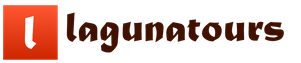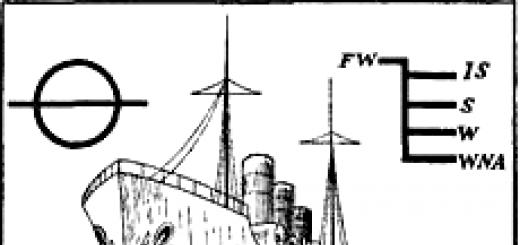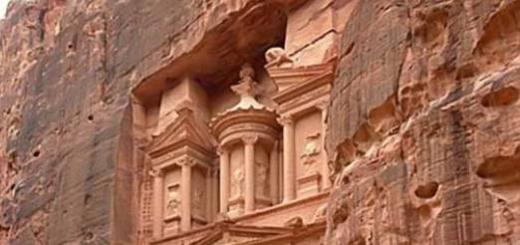One of the largest flight search engines. Like Aviasales, Skyscanner itself does not sell tickets: after searching for the best option, it redirects us to the site of the seller of the selected tickets. He does not take any commission for this either.
Skyscanner has several interesting features, which I will discuss below.
!
For 365 days, multi!
For citizens of the Russian Federation and Ukraine, the total cost with all fees = 8200 rub.
For citizens of Kazakhstan, Azerbaijan, Armenia, Georgia, Moldova, Tajikistan, Uzbekistan, Latvia, Lithuania, Estonia = 6900 rub
In the meantime, fill out the search form.
Let's say I want to find tickets Samara - Delhi - Samara, there on March 4, back on March 25.
Everything is as usual. We fill in “From”, “Where”, one way or round trip. We put the dates, the number of passengers, click "Find" - and wait a few seconds.
We see the search result. They look something like this:

Above is the lowest price. Further down - more and more expensive.
In this case, the best offer is from Flydubai with a transfer in Dubai. We see that the airline itself offers the lowest price (highlighted in red). Agents have higher prices in this case.
This is not always the case. Sometimes agents have lower prices than on the airline's website.
Then we click "View" - and Skyscanner redirects us to the Flydubai website to complete the booking process. While the redirect is in progress, we are shown a message that the availability of this tariff is being checked. Those. while we are looking for and choosing profitable flights, the Universe does not stand still, and the situation may change, and with it the ticket price may change (both in plus and minus).
Flydubai is opening – it is! - the price suddenly became lower: not 25235 rubles. (as shown by Skyscanner), but 24500!

The price has been checked, you can proceed to payment. We fill in the passenger data and pay for the ticket with a Visa or MasterCard card.
Just in case, let me remind you of such a wonderful thing as. If we want to use this chance and walk around Dubai, then we look at the “Fare Conditions”, and if a stopover in Dubai is allowed on our tariff, then we call the airline and book it!
Skyscanner, map search
In the upper right corner there is a small link "Search on the map".

If, after filling in the “From” and “Where” fields, click on this link, a map will open on which you can see all the cities along the route of our route. Firstly, it's just interesting :-), and secondly, you might think if we want to make a transplant somewhere and arrange it in order to take a walk in some new places.
Advanced features of the Skyscanner search engine. Search by country
If we are going to travel around a certain country, and we don’t care which city of this country we fly to, then instead of the name of the city, we can enter the name of the country, in which case we will be shown various cities in this country, and we can analyze each city by prices.

If we are not limited to fixed dates, then we can use the "Search all month" and "Search all year" functions.
1. Fill in the "From" and "To" fields.
2. We mark “One way” or “Back and forth” we want to fly.
3. Select the desired month (let's say we want to fly there in March, and back in April).
4. Click "All Month" in the lower right corner.

5. Click "Find".
6. A table appears.

7. The table clearly shows which dates are the cheapest flights.
We select the date “There”, based on the minimum price. We celebrate this date.
8. We choose the date “Back”, based on the minimum price and the desired duration of the trip. We celebrate this date. Let's say I choose March 12 - April 12.
9. We see the full cost of the round-trip flight.

If it is more convenient for us to look at prices in numbers, click the “Calendar” tab.
Further - the search algorithm is similar.

Search all year on Skyscanner
Instead of the “All Month” button, click “All Year”.
By default, the month with the lowest prices opens.
If we want to see another month, then select it in the drop-down box.

Based on these data, we select the day of departure “There” and the day of departure “Back”.
Below we see the full price of the Round trip.
Finally hurrah!! Skyscanner also (as well as Aviasales) has the “Compound route” function!
Now you can set not only the start and end points of the path, but also intermediate ones. It's already much more interesting.
« Composite route"- this is when we want to fly to one city, and fly away from another, or fly to one, stay there, fly to another, stay there, then to a third, etc.
It looks like this:

When we press the “Complex route” button, instead of two windows (From-Where), more lines are added. This really expanded the functionality of Skyscanner a lot, they didn’t have this feature before.
We drive in different cities in a chain - and ... make up a route for a round-the-world trip!
Well, if we are not yet ready for the round-the-world trip (it's just a matter of time!), Then we simply drive in, for example, arrival in one city, and departure from another. And between these two cities we travel for our own pleasure by trains, buses, cars.
Or we set some intermediate city and do it in it, which is also very interesting.
Filters for searching flights
Like the Airsales search engine, Skyscanner has filters for optimal flight search. They are located in a column to the left of the results table.
- Filter “Transfer on the way”. If we want to fly without a transfer, we tick the “Direct” checkbox, and remove the rest.
- If we have preferences for the departure time, we set the appropriate engine to the desired time.
- You can also set "Travel time".
- Airline filter. If for some reason we want to fly with a particular airline (and we don’t want to use others), then we put a tick in the checkbox opposite this company, and remove the rest.
And now - an interesting feature that will help to reduce the price of our tickets even more.
A tricky way to use the Skyscanner search engine to reduce the cost of flights
On Skyscanner, unlike Aviasales, in the “To” field we can write not only the city, and not only the whole country, but also the magic phrase “Everywhere (All countries)”.
How can this magic phrase help us? I'll explain with an example.
Suppose we need to fly from Moscow to Manila (Philippines) as cheaply as possible.
First, of course, we look at the prices of “Moscow - Manila” and choose the most profitable option. Now let's see if it's possible to fly even cheaper. To do this, we do this.
In the field "From" we write "Moscow".
In the field "To" we write "Everywhere (All countries)".
We see a long list of countries and prices. We write out in the left column.
Click "New Search".
Now in the “From” field we write “Manila”, in the “To” field we write “Everywhere”.
Again, a long list of countries and prices appears. We write out in the right column.
And look for coincidences. We choose countries from where you can fly to both Moscow and Manila.
Further it is already clear: we open this country (by clicking on it), select the city and sum up the prices of both segments.
Example.
We are looking at the Moscow-Manila one-way ticket for February 19.
The lowest price shown by Skyscanner is 24920 rubles (Air China via Beijing).
We try to apply our tricky method - and we get, for example, this option:
Moscow - Bangkok = 13081 rubles. (S7)
Bangkok - Manila = 9841 rubles. (Philippine Airlines)
The total cost turned out to be 22922 rubles, i.e. exactly 2 thousand rubles cheaper (sometimes it is much cheaper).
Why Skyscanner itself does not show this option, I do not know. There is a version that search engines do not combine ordinary airlines with low-cost airlines, but in this case both airlines are not low-cost airlines, so this is not the reason, but the fact remains that this tricky way can make the ticket even cheaper.
So, click on this funny banner, go to the Skyscanner website - and choose the cheapest flights:
Happy flying!
Overview of the service for finding cheap flights - Skyscanner. Chips and interesting features. Step-by-step instructions on how to search for flights.
How to find cheap flights and deals with Skyscanner
Modern travelers are gradually weaning from traditional ticket offices, and they use search engines to order air tickets. Russia is no exception. The online ticket search system turned out to be convenient and in demand among millions of passengers. The list of the most popular aggregators deservedly included Skyscanner or, in the Russian manner, Scanscanner.
How Skyscanner works
The online ticketing system includes the following types of sites:
- Air carrier websites, which makes sense to visit only if you clearly understand the geography of flights. Otherwise, you will spend a lot of time looking for the information you need.
- Websites of agents or intermediaries, the purpose of which is to conclude a ticket sales agreement with the airline and get the maximum income. They work where there is a benefit, so they do not provide information in full.
- Sites aggregators- search engines for air tickets on network resources in automatic mode. Scans information from hundreds of airlines looking for the best price, allows you to find cheap tickets. Their database contains both scheduled and charter flights.
Skyscanner is one of the 3 types of sites that collects information about all the world's air carriers and airports, including flight schedules. The service cooperates with such large carriers as Aeroflot or low-cost airlines like Pobeda. Comparing fares, you select the desired flight, automatically redirected to the carrier's website and buy a ticket. You do not need to spend hours making the necessary route, taking into account all possible connections. The official site in Russian provides visitors with a flexible search system and convenient tools.
© nonife / flickr.com / CC BY 2.0
Why is Skyscanner good?
More than 25 million users use Skyscanner to book flights to any of 220 countries every month. The company's partners are 1,200 airlines and 45 travel agencies.
The main advantages of the site "skyscanner.ru":
- buying tickets online without commission and additional fees;
- objective information;
- convenient search tools;
- the ability to find the cheapest air tickets available;
- cooperation with low-cost airlines;
- flexible search;
- additional services - car rental and hotel search;
- convenient interface design.
In Skyscanner air tickets are available for booking not only a month in advance than surprise no one but for the whole year before the intended trip.
If you find a profitable air ticket, I advise you to take it immediately. Delay threatens to lose a profitable offer. Perhaps the next morning, or even an hour later, the ticket you like will be bought. This requires experience and knowledge of prices, so I advise you to monitor the cost of air tickets in advance in order to understand which price is really profitable, and which one only seems so.
If necessary, a special program helps to build difficult itinerary. Its meaning is that you will visit more places for less money, but spend more time. This is not always beneficial, because. you will need to eat and sometimes spend the night at a waypoint.
Skyscanner has partnered with low-cost airlines (cheapest airlines) where only hand luggage is allowed. But conventional air carriers also set different tariffs. Tickets without luggage will be cheaper.
How to find the cheapest flight ticket
It is understandable that the client wants to fly on vacation as cheaply as possible, while maintaining the usual comfort to the full extent. Knowledgeable tourists know that with all equal components (direction, type of aircraft, company) airfare is not the same on different days. That is, tomorrow's price may be cheaper than today's, and the day after tomorrow the same ticket will cost an order of magnitude more expensive.
So that the buyer can navigate freely and be able to find cheap options, maps have been created and are indispensable helpers for those who are looking for an inexpensive flight in the first place, and only then set a departure date.
Air travel map will help you find the cheapest flights from your city to anywhere in the world. It is useful when you are choosing where to fly based on airfare prices. You can find it by the link, or on the main page of the site in the search form in the "To" field select "Everywhere".
Low price calendar you will see on Skyscanner if instead of specific dates in the search form, select the option "The cheapest", or select a specific month if you know that you will fly, for example, exactly in November, but have not decided on the date. Skyscanner will show prices by day during the month, indicated by different colors:
- red - high price;
- green - the lowest price;
- yellow - medium level.
He determines the price level by comparing with previous prices for the selected direction. Your goal is green prices.

How to choose a ticket
Even an inexperienced user can book a ticket using Skyscanner, just follow the steps of this guide:
- Go to www.skyscanner.ru.
- Select your departure and arrival points. Use the function of connecting the nearest airport, it is possible to fly to a neighboring city cheaper.
- Please enter travel dates within the acceptable range. Keep in mind that round trip tickets are cheaper than one way tickets.
- Specify the number of passengers - adults and children.
- Select the class of service (economy or business class) and click on the Find button.
- In the window that opens, you can narrow the search boundaries by specifying the airline, approximate cost, departure time, type of flight (direct or with a transfer), flight with luggage or light. Find out if a visa is required for a transplant in a foreign country
- Explore the details and select an air carrier.
- Opposite the appropriate option, click the green "Select" button. You will find yourself on the website of the selected airline, where you will book and purchase a ticket.
Many carriers encourage early booking and often arrange sales, profitable promotions, which the newsletter will let you know about.
For an additional fee, you will be offered insurance in case of trip cancellation, lost luggage, flight delays.
You can pay for your ticket with a Visa or Mastercard. After payment, you will receive a confirmation of purchase to the specified email, and then air tickets. Which can be exchanged at the airport ticket office for regular ones.

© aero_icarus / flickr.com / CC BY 2.0
Registration and subscription
If you intend to become a regular customer of the service, it makes sense to register. You can do this through a social network, or by entering an email address and creating an individual password.
On the main page, in the upper right corner, click the login button. Next, the program prompts you to enter using:
- Facebook networks;
- Google account;
- email addresses.
Now you can track prices for the month for the desired flights, view the best deals of the day, search history.
By subscribing to the newsletter, indicate the information you want to receive. Choose a city or country, and check your email periodically. News about price changes in rubles, as well as special offers from airlines for the selected destination, will be sent to your address.
© aero_icarus / flickr.com / CC BY 2.0
Applications for mobile devices
Especially for users of tablets and smartphones, Skyscanner has developed a free application that retains all the advantages of the main version. It is enough to download the program for Android, and you will get access to the service offers anywhere where there is Internet.
If you need train tickets or choose a hotel for a comfortable stay, it is not necessary to specifically refer to the Russian Railways and Booking websites. You can choose an air ticket, book hotels, cars on one site.
Skyscanner analogs
To be fair, Skyscanner has serious competitors who search for flights. The main rival is Aviasales, a major aggregator offering cheap flights around the world. There are other worthy analogues. Just like Skyscanner, cheap flights, special offers are found for you: Momondo, OZON.travel, One Two Trip , Kupibilet . The rating of the best companies is compiled on the basis of passenger reviews. At the same time, the function is the same for everyone - searching everywhere for favorable prices for a flight, compiling the best route and additional services, such as booking hotels and renting a car.
Which is better: Skyscanner or Aviasales?
People have different preferences. Having successfully used one of the resources, the user often remains his regular client. He already has a personal account, he receives newsletters, searches for air tickets and hotels through a mobile application, he is entitled to airline promotions and additional discounts.
Services successfully complement each other, each of them has its own advantages.
To buy online plane tickets, and at the same time not overpay, it makes sense to look at the offers of different companies and find an acceptable option.
Skyscanner is a search engine for flights to all destinations. The site does not book or purchase tickets, so the return of travel documents is possible only through the resource on which it was issued. The work can be compared to a reference book that provides up-to-date travel information.
Skyscanner's home page has a route bar that you can use to search for cheap flights. The resource gives tips for quick and easy search, however, all fields of the route line must be filled in:
- Point of departure;
- point of arrival;
- Departure date if the ticket is only one way. Selecting a return ticket requires both dates (departure and return).
The point of departure and arrival is not necessarily specified exactly. It is enough to drive in a locality or even just a country. But an approximate location gives more options for choosing cheap flights.
It is not necessary to indicate the exact date of the flight. If you click on the field with the date, at the top you will be able to select the month of departure. The resource provides information about flights for many months in advance, so you can choose flight dates within a calendar year. 
After filling in the route field, you need to click on the "Find" button.
Depending on whether a specific date has been specified, the interface of the page will differ.

You can choose any dates. You can also make it so that only direct flights are shown.
When specifying the exact date, a list of airlines is displayed with the flight time, as well as the ticket price. Here you already choose the option you like from the proposed ones. For the convenience of the user, on the left there is a column where you can specify:
- Presence/absence of transfers;
- Departure time;
- Travel time;
- Airlines;
- and even arrival/departure airports.
 After clicking on the selected option (button "Details"), Skyscanner shows a list of all places where you can book or buy a ticket.
After clicking on the selected option (button "Details"), Skyscanner shows a list of all places where you can book or buy a ticket.

Choose a company/agency to your liking and book a ticket there.
Difficult route
The Skyscanner service collects information on air travel, but direct flights, although the fastest, usually cost an order of magnitude more expensive. Flights with transfers are selected automatically. On the page with the route indicates where and how much time you need to spend. However, stops in the middle of the journey are not always forced. Some travelers prefer to stop for several days in major cities along the way and even make their own itinerary.

A complex route may include from 3 places of departure / arrival. It also means changing the airport.
You can select options for flights with stops in different cities if you check the box "Difficult route". The user is immediately prompted to select settlements to stop. Flights are selected in accordance with the specified information.
Cheapest destinations and tickets
On the Skyscanner website, you can view information on the direction. To do this, in the column "Where" you must specify "Everywhere". As a result, a list of countries will open on a new page, where directions will be indicated from the cheapest to the most expensive. You can open each country and see which cities have airports and how much the flight will cost. 
The cost of tickets depends not only on the direction, but also on the date of departure, as airlines offer a lower price for early bookings. Skyscanner offers to see how prices change by date. To do this, it is enough to select not the exact date of the flight, but the month. In the form of a calendar or table, the client can find out information on the cost for the year ahead. 
The third component of cheap air tickets is special offers and bonuses from airlines, you can see them here -. Skyscanner service offers to subscribe to the newsletter to get the latest information on flights of interest. The "Subscribe" button is located in the upper left corner in the form of a bell. The user will be prompted to check the details of the flight, information about which he wants to track, as well as his email, which will receive notifications.
Skyscanner is a convenient aggregator of air tickets from the world's leading air carriers. The official website www.skyscanner.ru has an interface in Russian, which makes it easier to use. At the same time, the database contains offers not only from domestic, but also from foreign airlines. Millions of Russians find and buy here the cheapest tickets for any date.
The Skyscanner system searches for tickets on offers from 600 world airlines, the total number of destinations of which exceeds 200,000. A convenient filter with a lot of parameters allows you to display dozens of profitable flight options in a matter of seconds, including direct flights and complex routes with transfers.
In addition to searching for airline tickets, you can book a hotel, rent a car and get useful information about the visa policy of the country you plan to visit. The resource's articles cover important topics for visitors: when is it better to book tickets, which airlines offer the lowest prices, what baggage rules apply to a particular carrier, and much more.
How to book the cheapest tickets on Skyscanner
We offer a simple step-by-step instruction for booking tickets on the official website of Skyscanner:
- Open www.skyscanner.ru in your browser.
- Select the number of passengers and the type of flight (round trip, one way, more than two for a complex route).
- Enter the city of departure and arrival (to expand the range of options, you can check the box "Add nearby airports").
- Decide on the dates of flights there and back.
- Select a class of service.
- If you wish, you can find only direct flights by ticking the appropriate box.
- Click the green "Search" button to launch the scanner for flights matching your requirements.
After a few seconds, you will see a table with the results that can be sorted by price, flight duration, departure or departure time, by airline or number of transfers. The filter will help limit the range of options by filtering out flights with unwanted parameters. For example, you can leave only direct flights or with one transfer, or limit the time of departure and departure to daylight hours.
The Skyscanner table contains the most important information for each ticket:
- Airline name;
- Departure and landing time;
- flight duration;
- Names of air ports;
- Airfare.
Having decided on the best option for plane tickets, click the "View" button, and you will be redirected to an intermediate page with details and price offers from different sites. To make a booking, you need to select a site and click the "View" button. In a couple of seconds, you will find yourself on an online resource for ordering tickets offering the fare you like, where you will need to register and complete the purchase in accordance with the rules of the web resource.
If necessary, a ticket purchased through the service can be returned only through the site on which you made the payment. Skyscanner does not sell - it only provides existing offers of airlines and reseller web resources, and you need to buy on the official website of the airline or reseller, where you will be redirected automatically after choosing the appropriate option.
Skyscanner flight deals
With Skyscanner, you can not only buy air tickets, but also save a lot. Every week, many airlines announce the start of promotions that allow you to buy tickets for less than the starting price. The site analyzes current special offers and publishes the most profitable of them in a special section that you can subscribe to. Notifications can be sent by email or tracked in Telegram.
At the beginning of August, Skyscanner's special offers feed contains information about the start and end of sales of airBaltic, Qatar Airways, KLM, Aeroflot, Etihad Airways for various destinations. By ordering cheap tickets for the promotion, you can fly from Moscow to Bangkok and return back for only 26,500 rubles, direct flights from Russia (Moscow and St. Petersburg) to Helsinki and back will cost 9,496 rubles.

Another way to take advantage of a special offer in time is the Track Prices service. It allows you to keep abreast of events, one of the first to receive information about an increase or decrease in the cost of a flight of interest. To subscribe to news, click on the bell image in the search results for the entered dates and enter the email address to which notifications will be sent.
Russian Skyscanner offers another useful service for those who are not tied to specific dates. The "Search all month/year" feature will help you find a cheap flight to your desired destination - you just have to choose the date when the ticket price is the lowest. A similar service "Low Price Calendar" is available on Aviasales.
Additional services of Skyscanner
Skyscanner offers not only to book flights, but also to choose a cheap hotel for travel dates. After choosing a ticket, you can go to the “Hotels” tab in a couple of seconds and see the best offers in the cities of arrival for the dates you need.
Skyscanner also gives you the opportunity to book a car rental while you are in another city or country and get detailed information about visas. In general, the site contains a lot of useful articles for those who travel on their own - you can learn a lot of practical information in the "News" section.
The Russian service has its own mobile application that allows you to receive up-to-date information about promotions and discounts and purchase air tickets online using a smartphone.
Using Skyscanner, you can quickly get data about the country you are visiting and carefully prepare for a trip or business trip, having thought through the route and providing comfortable living conditions.
Passenger reviews 2018 (5)
The cheapest air ticket prices can be found through this form Skyscanner service - Skyscanner.
⇐⇐ Skyscanner flights here
Skyscanner flights searches for the best price for air travel from Moscow or any other city. You can set a flight from Africa to or from Europe to Russia or Ukraine.
Absolutely any direction. Airline Scanner - automatically selects the best price for tickets from more than 700 airlines in the world and online ticket agencies.
You yourself will be able to find from the proposed list air tickets and airlines that suit you 100% in terms of price, flight time, convenience, number of connections, etc. You can also advance in the country where you are flying. Sky Scanner of hotels will also help you find the lowest price among all reliable online hotel booking agencies.
Practice has shown that for some reason the best prices are always found through the SkyScanner service! Compare airfare prices yourself and find the cheapest plane tickets on the internet. And you will see that Skyscanner really helps you find the cheapest airfare.
Booking plane tickets with Skyscanner
Every journey begins with the purchase of longed-for rough sheets of paper - plane tickets, which we nervously fiddle with, worrying about the flight. This usually happens the first time, but over time, when flights become something more or less familiar to us, we pay more attention to the cost of tickets and the level of comfort than to the atmosphere before the flight.
So, after a while, many tourists begin to try to find cheaper tickets, Internet users tend to place an order for plane tickets through online services such as Skyscanner. And the most experienced try to fly not through travel agencies, but as savages, while saving up to two-thirds of vacation costs. In any case, such a service as ordering plane tickets allows you not only to save time and money, but also to simplify your life.
If you have a hotel reservation in your hands and, as a result, an already open visa to the country where you are going. Then there is no point in overpaying a travel agency for formal accompaniment along the way - in fact, you are left to your own devices anyway. Just by having more freedom, you can plan your excursions more freely. When a vacation is supposed to be with small children, the binding to the general routine makes the tour simply an unbearable ordeal.
Now you do not need to worry about the fact that you need to obey the rules. Just book a hotel room in the country where you are going, apply for a visa to the consulate of the resident country. And do not forget about booking plane tickets - having a reservation greatly increases your chances of successfully obtaining a permit.
Hotel Booking & Car Hire Skyscanner
Now on skyscanner you can book hotels and rent a car abroad. Use proven services while traveling!