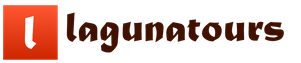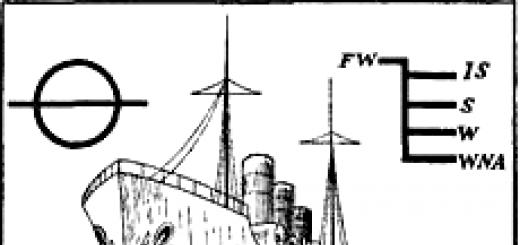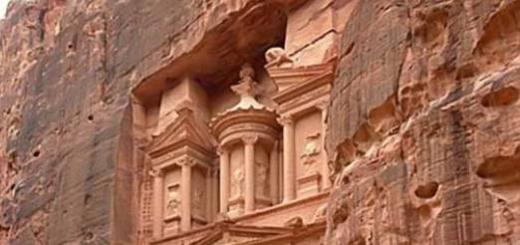Aeroexpress trains depart from railway terminals near stations of the Moscow Metro's Koltsevaya Line. Travel time to Vnukovo and Sheremetyevo airports is approximately 35 minutes, to Domodedovo - approximately 45 minutes.
Trains to the airport:
- from Paveletsky railway station - to Domodedovo Airport;
- from Belorussky railway station - to Sheremetyevo Airport;
- from Kievsky railway station to Vnukovo Airport
Airport trains:
- from Domodedovo Airport - to Paveletsky railway station;
- from Sheremetyevo Airport - to the Belorussky railway station;
- from Vnukovo Airport to Kyiv railway station.
How to order a ticket?
If Moscow is the starting or ending point of your trip, the system will automatically select the required ticket for the Aeroexpress train when booking your ticket. Select the desired route and pay for the service along with the ticket.When creating an order, the system will automatically select the required ticket for the Aeroexpress train if Moscow is the starting or ending point of your route.
Tickets at the "Standard" fare can be purchased immediately before the departure of the train or in advance, but not earlier than 90 days before the intended date of travel. If you buy tickets three or more days before the trip, their cost will be lower.
Under the Standard fare, a passenger is not provided with a specific seat. If there are no free seats, standing is allowed.
The ticket is valid for 30 days from the date specified at the time of purchase.
How to use the ticket?
After successful payment for the complex service, an electronic ticket with a QR code will be sent to the mail you specified during registration. Print it out and, while passing through the Aeroexpress turnstiles, attach the QR code to the reader.IMPORTANT! You need to print the ticket directly from your browser. When sending an e-ticket for printing, the following requirements must be observed: do not change the default print settings (print quality, page scale and image size); The QR code located on the itinerary receipt must be well printed and readable, the presence of any defects on it is unacceptable. In case of non-compliance with these requirements, the ticket is considered invalid.
How to return a ticket?
The cancellation procedure for the Avia+Aeroexpress complex service consists of two stages - cancellation of an air ticket and cancellation of an Aeroexpress ticket. You can only cancel an Aeroexpress train ticket, while the ticket will remain valid.To return an Aeroexpress ticket, you need to:
- Log in to the site website.
- Enter the "My Ticket" section, select the "Aeroexpress" tab and open the desired booking.
- Click the "Request Cancellation" button.
- Agree with the amount to be returned.
Note!
You can return the ticket until 23:59 on the day before the day of travel.
When canceling an Aeroexpress ticket, the full cost of the ticket (the agency's service fee of 1 AZN, as well as the payment system's mark-up deducted by the bank when paying for the ticket) is subject to a refund.
If a ticket for the Aeroexpress train was issued along with the ticket, an agency service fee of 1 AZN is charged for making changes to the railway ticket.
The process of receiving monetary compensation for the returned receipt of the Aeroexpress transport company proceeds in several stages. The company has fairly direct rules and strict restrictions on this.
According to Decree of the Government of the Russian Federation of March 2, 2005 N111 and paragraph 15 therein (hereinafter referred to as the Rules), the passenger is entitled to compensation in the amount of the full cost in the only case: an unforeseen interruption in the movement of trains for more than one hour in the manner prescribed by the basic rules for the carriage of passengers, baggage, cargo baggage. In any other cases, compensation of funds for a one-time trip on an out-of-town train is not made.
The exception is (travel receipt paid through the official websites of the Aeroexpress company, or mobile applications and websites of partner carriers). If you are unable to use the purchased electronic receipt, you have the legal right to change the details of this document once.
E-ticket refund
To receive compensation for an electronic type of travel receipt, you will need to make changes to the travel parameters. The required actions are performed through a personal account on the website or in a mobile application:
- mobile phone application.
This service is open access only for previously registered users. If you are not authorized or do not remember your password and login, then contact the Aeroexpress customer support number indicated: 8-800-700-33-77.
To cancel your ticket, follow the steps below:
- In the column of your personal account called "My ticket" select the desired booking.
- Then click the "Request Cancellation" button.
- Accept the agreement with the amount offered for the ticket.
- Get cash in the same way that you previously paid for the train ticket. The money will be transferred within 5-10 working days.
It is necessary to take into account the factors affecting the amount that the passenger will receive after the implementation of the above points. The actual fare is subject to the deduction of:
- commission. The client pays them for the service provided for him by canceling an electronic ticket;
- bank interest for purchasing a ticket.
Deadlines for returns
Changes made to the details of an electronic travel document at the Standard and Round trip fare, which the user purchased on the website or in the Aeroexpress mobile application, are credited to the client if the departure date specified in the ticket is not overdue. Derogation from this paragraph is possible only on the condition that the buyer has paid for his ticket on the day of departure.
For those serving in a business class carriage, the time frame is slightly extended. The deadline for passengers to make changes to their electronic receipt is 30 minutes before the train's departure. The Aeroexpress departure time is always indicated on the ticket.
At one time it is allowed to purchase up to five receipts for one tariff. By making travel changes to one ticket, you will automatically change the data of all other tickets from the general order.
Features of the return and transfer of funds
The originals of all travel tickets and receipts of various fees remain with the transport company and become the basis for a refund in all cases of compensation for unused or partially used travel documents.
For information on the return of electronic tickets for Aeroexpress electric trains, as well as in case of difficulties with the return, please call the transport company: 8-800-700-33-77 or contact the support service using the feedback form.
A refund for an unused travel receipt purchased by bank transfer or using a payment card is made to the bank account of the legal entity or individual who paid for the travel document.
Ticket refund when purchased on partner websites
The process of monetary compensation when purchasing a ticket on partner websites is possible after the passenger fills out and sends a written application.
To Sheremetyevo Airport:
Aeroexpress tickets to Sheremetyevo can be purchased at the Aeroexpress railway terminal building at the Belorussky railway station (Belorusskaya metro station). The entrance to the terminal is through the entrance No. 3 and No. 4 of the station. At the terminal, you must purchase a ticket at the selected fare. If necessary, you can check in for a domestic flight and check in your luggage. Travel time to the airport will be 35 minutes. The electric train arrives at the platform of the Aeroexpress railway terminal located near Sheremetyevo-F. To get to Sheremetyevo-B and C, you should use a free bus. The stop is located on the ground floor at the entrance to the terminal. Travel time will be 20 minutes.
To Moscow (to the Belorussky railway station):
A free bus runs from Sheremetyevo-B and C terminals to the Aeroexpress railway terminal. The bus stop is located at the exit from the Sheremetyevo-B arrivals hall, on the left, on the station square. Travel time will be 20 minutes. From the Sheremetyevo-F terminal, you can walk along the elevated pedestrian gallery (7 minutes) to the building of the Aeroexpress railway terminal, which is located on the forecourt of the airport. The pedestrian gallery is located at the level of the Sheremetyevo-F departure hall. The express arrives in Moscow at the Belorussky railway station. Travel time will be 35 minutes.
Fare:
The total cost is 400 rubles. 00 kop. Children under 5 years old - Free of charge Children from 5 to 7 years old - 130 rubles. 00 kop. Tariff "Family": Two adults + children (up to 3 children) under the age of 14 - 810 rubles. 00 kop. Round-trip fare - 800 rubles. 00 kop.