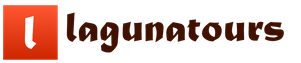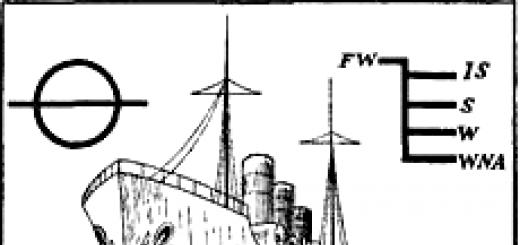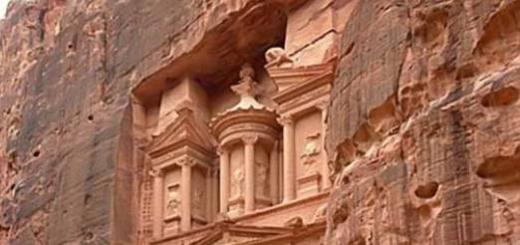Online registration allows you to register for the desired seat at a convenient time. The “Online check-in” service is additional and is provided upon the passenger’s agreement with the terms and conditions of the service.
Online registration conditions
1. Online check-in begins 24 hours and ends 1 hour before flight departure.
2. When completing online registration, the terms of the Seat Selection service apply.
3. You are traveling on regular and charter flights of NordStar Airlines from the cities indicated in the list:
Belgorod
Vladivostok
Ekaterinburg
Kemerovo
Krasnodar
Krasnoyarsk
Makhachkala
Mineral water
Nizhny Novgorod
Novokuznetsk
Novosibirsk
Norilsk
Rostov-on-Don
Saint Petersburg
Severo-Yeniseisk
Khabarovsk
1 Except for flights Y7-401, Y7-402, Y7-403, Y7-404
4. In the case of online check-in and the presence of baggage and hand luggage, the passenger must apply for their registration at the flight check-in counter at the airport of departure before the check-in time for the flight. Check-in for domestic flights ends 40 minutes before the flight departure time, for international flights 1 hour before the flight departure time.
5. You travel without animals.
Instructions for online registration
Passenger search
When checking in for a flight, you must indicate the passenger's last name and flight information, exactly as they are indicated in the itinerary - receipt of the electronic air ticket:
- Passenger's last name - indicate the passenger's last name as it is indicated on the ticket (first and middle names should not be entered).
- Ticket number - indicates the 13-digit ticket number of the registered passenger (for example: 4766110074598).
- Departure date - indicate the flight departure date in the format DD.MM.YYYY (for example, 12/12/2016) - use the “Calendar” element.
- Flight number - indicate the flight number in digital format (for example: 107).
After filling out the form, click on the button "Search for Passenger".
check-in
It is possible to check in for a flight provided that online check-in is available.
If several people are flying, add fellow travelers using the “Add Passenger” button. After filling in all the data, click "Proceed to online registration".
To view the selection of seats in the aircraft cabin, you must click on the button "Choosing a place" and in the block that appears, you should select a seat in the aircraft cabin.
Once a seat has been selected for all passengers, it is necessary to confirm that passengers have read the online check-in conditions and click on the button "Register".
Boarding pass
After successfully checking in for a flight, the passenger is taken to the “Boarding Pass” page. You can use your boarding pass:
- View and print - button "View boarding pass".
- Send by email – button “Send boarding passes by email”.
Changing the selected location after registration has been completed
It is not possible to select another seat in the aircraft cabin after successfully completed check-in.
Changing your seat is only possible at the departure airport.
- You can check in for your flight from home or office;
- You choose a seat that is convenient for you in the aircraft cabin;
- You print your boarding pass yourself;
Web registration conditions:
Web check-in for a flight is only possible on a paid basis.
You can complete the Web registration procedure only in conjunction with the purchase of the “Comfort” or “Seat Selection” service.
Web check-in for codeshare* partner flights is not available.
Web check-in is available for regular and charter flights of Nordavia-RA JSC from the following cities:
| CityAirport | Web registration |
|---|---|
| Anapa (Vityazevo) | Available |
| Arkhangelsk (Talagi) | Available |
| Astrakhan(Astrakhan airport) | Available |
| Baku (Heydar Aliyev International Airport) | Available |
| Belgorod (Belgorod Airport) | Available |
| Volgograd (Gumrak) | Available |
| Voronezh (Voronezh Airport) | Available |
| Gelendzhik (Gelendzhik Airport) | Available |
| Grozny (Grozny Airport) | Available |
| Yerevan (Zvartnots Airport) | Available |
| Ivanovo (Ivanovo-Yuzhny Airport) | Available |
| Kaliningrad (Khrabrovo) | Available |
| Makhachkala (Uytash) | Available |
| Moscow (Domodedovo) | Available |
| Murmansk (Murmashi) | Available |
| Nalchik (Nalchik Airport) | Available |
| Naryan-Mar (Naryan-Mar Airport) | Available |
| Nizhnekamsk (Begishevo Airport) | Available |
| Nizhny Novgorod (Strigino) | Available |
| Novosibirsk (Tolmachevo) | Available |
| Omsk (Omsk-Central) | Available |
| Orenburg (Orenburg Airport) | Available |
| Orsk (Orsk Airport) | Available |
| Rostov-on-Don (Rostov-on-Don Airport) | Available |
| Samara (Kurumoch) | Available |
| St. Petersburg (Pulkovo) | Available |
| Simferopol (Simferopol Airport) | Available |
| Stavropol (Stavropol Airport) | Available |
| Sochi (Adler) | Available |
| Syktyvkar (Syktyvkar Airport) | Available |
| Tbilisi (Tbilisi Airport) | Available |
| Ulan-Ude (Baikal Airport) | Available |
| Ufa (Ufa Airport) | Available |
| Cheboksary (Cheboksary Airport) | Available |
| Chelyabinsk (Chelyabinsk Airport) | Available |
| Yaroslavl(Tunoshna Airport) | Available |
| Airports where Web Check-in is not available | |
| Amderma (Amderma Airport) | Not available |
| Batumi(Batumi Airport) | Not available |
| Vladikavkaz(Vladikavkaz Airport) | Not available |
| Kazan (Kazan Airport) | Not available |
| Minsk (Minsk Airport) | Not available |
| Mineralnye Vody (Mineralnye Vody Airport) | Not available |
| Solovki (Solovki Airport) | Not available |
| Oslo (Oslo Airport) | Not available |
- Web check-in begins 24 hours before and ends 3 hours before flight departure (With the exception of flights from Moscow, for such flights web check-in closes 6 hours before departure);
- Web check-in is available to passengers who have issued an electronic ticket in economy class;
- Web check-in is available for passengers traveling without pets;
- Web registration not available for passengers requiring additional services, such as accompanying people with disabilities, accompanying a child without parents, etc.
*Code sharing (joint operation of flights) - a form of cooperation between airlines, when sales to the same route are carried out by two or more carriers under their own code. In this case, one of the airlines directly operates the flight, and the other airline is a partner on the route.
IMPORTANT!
If you are traveling without baggage, and the size and weight of your hand luggage correspond to the carry-on baggage allowance of Nordavia-RA JSC, you need to go to the check-in counter at the airport of departure out of turn to receive a “hand baggage” tag. Having a printed boarding pass in hand, go to the special control area to undergo the security screening procedure and then to the boarding gate on board the aircraft.
Pay attention to the main dangerous substances and items prohibited from being carried on board the aircraft by passengers in checked baggage and hand luggage.
You can check in your luggage at the check-in counter of your flight at the airport of departure no later than 50 minutes before the flight departure. Please pay your attention to baggage allowance. If your baggage in weight or dimensions exceeds the free baggage allowance, you will need to pay for the transportation of excess baggage according to the rules established by the Airline.
If you are traveling in a group of more than 9 people, please contact the airport check-in counter.
Please note the start and end times of check-in at the airport. Do not forget that at the airport you need to go through security control, and during international transport - border and customs formalities. Calculate your arrival at the airport taking into account the time required to complete all mandatory pre-flight procedures. Boarding begins 40 minutes before flight departure.
If for some reason you were unable to print your boarding pass, please contact any of the check-in counters for your flight at the airport, but no later than 50 minutes before the flight departure.
In order to ensure flight safety, the Airline reserves the right to change the seat you have chosen on board the aircraft upon receipt of your boarding pass or on board the aircraft at the direction of the pilot-in-command, without prior notice to the passenger.
North Wind is one of the largest airlines in Russia, based at the capital's Sheremetyevo Airport. The carrier operates both domestic and international flights.
In the article we will talk about the rules of check-in for domestic and international flights of the North Wind air carrier via the Internet and in the airport terminal, when it begins and ends, whether this service is paid or free.
Registration rules for the Northern Wind company aircraft
There are three ways to check in for a Nordwind airline plane: at the airport at the check-in counter, at a self-service kiosk, and on the Internet. In the latter case, you will not have to arrive at the airport terminal with a lot of time to spare. In the first two cases, registration will take at least 40 minutes. If there are a large number of passengers, check-in times may increase.
Domestic flights
To successfully check-in for a domestic flight operated by Nordwind Airlines, you need to go through some procedures. First, upon entering the airport, each passenger goes through a security check. This procedure ensures the safety of being in the airport building and on board the aircraft. Next, passengers and their luggage are checked in at special check-in counters. They are usually marked with the airline's logo and name, so finding them is easy.
International flights
If you are planning to travel abroad, in addition to checking in for your flight, the passenger must go through passport and customs control. Registration is also carried out at special counters.
Registration time restrictions
To check-in for a Nordwind aircraft at the airport, you must arrive at the airport in advance, at least 3 hours before departure. Sometimes registration is quick enough, but sometimes you have to stand in line for more than an hour.
The next step is check-in for the flight. It is during this step that you can.
The last step is to receive your boarding pass. If all procedures are completed correctly, a button will appear allowing you to print the coupon. If the passenger does not have this option, he can print it at the airport at the airline counter.
There is also the possibility of mobile check-in for Nordwind flights. To do this, you will have to download the application to your smartphone. A distinctive feature from regular online registration is what is displayed on the phone screen. It can be saved as a photo and later presented directly on the screen upon boarding.
How to check in for a plane at the airport terminal
In the airport terminal, check-in for a Nordwind flight takes place as standard. After security at the airport entrance, you need to find the check-in counter. They are usually easily recognizable. All the necessary information is also on the electronic display, including the counter number. To register, you will need documents (ticket, passport). Luggage is checked in there as well. After receiving the boarding pass, the passenger should proceed to the desired gate. You can read about how to recover a lost boarding pass for an airplane.
You need to remember that although web check-in saves a lot of time, you should still arrive at the airport in advance. In addition to the check-in procedure, the passenger will have to go through a security check at the entrance and check in their luggage. This may also take some time.
In the frantic pace of modern life, we all try to find ways to save time. Waiting in line at the check-in desk at the airport is one of the most senseless wastes of a valuable resource, but fortunately, airlines have taken care of their passengers by developing an online check-in service. Nord Wind was no exception.
For preliminary registration you will need no more than 5 minutes if you follow our instructions.
Advantages of online check-in for Nord wind Airlines flights
Many people still avoid using this service, which is convenient in every sense, and in vain. By registering for a Northern Wind flight online, you receive many pleasant bonuses:
- There is no need to set aside 2-3 hours for arriving at the airport early.
- There's no need to wait in line at the reception desk - instead, you can complete the same procedure in the comfort of your own home in a couple of minutes, or you can check in online between business meetings using your smartphone.
- You can choose your own seats on the Nord Wind aircraft based on your own preferences.
- Online check-in comes in handy in situations where you realize that you cannot get to the airport in time for the usual procedure.
Instructions for electronic check-in for flights
To quickly check-in for a NordWinda flight online using your ticket number, simply use our detailed instructions. Prepare a receipt sent to your email after booking your ticket.
Go to the official website of Nordwind Airlines at http://nordwindairlines.ru/ru. In the menu on the left, click on the “Online registration” tab.
In the window that opens on the right, enter:
- Departure airport;
- The passenger's last name as it is printed on the ticket;
- Flight number (consists of letters and numbers);
- Airplane departure date in the format DD.MM.YYYY, or use the electronic calendar;
- Type of documents (ticket);
- Ticket number (reservation number), consisting of numbers.
After filling out all the points and clicking the “Register” button, the program will find your ticket in the database and approve the registration.

If there is a special icon next to your flight, indicating that the service is already available, you can continue the procedure. Select:
- A passenger from the list of available persons;
- Space in the cabin.
Click the "Register" button again.
After completing the procedure, you need to print your boarding pass - you will need it when checking in at the airport. To do this, you need to click on the “Boarding Pass” button - the printing function will be available only if you have completed the registration procedure correctly.
Nordwind online registration rules
On the official website of Nord Wind you can find out not only the flight schedule, but also the rules for online check-in. To avoid problems, you should familiarize yourself with them in advance:
- Only passengers who have an electronic ticket can check in online.
- You can check in through the online service only during a limited period of time: it begins one day and ends four hours before departure.
- If you plan to take pets on board a Nord aircraft, or you need additional services (accompanying disabled people or children), you will have to use the traditional registration procedure.
- If you have luggage with you, you will still have to go to the check-in counter before the flight.
Despite saving time on registration, before the flight you should not forget about the need for other mandatory procedures, such as security control and customs checks when flying abroad. Therefore, North Wind Airlines recommends arriving at the airport 30-40 minutes before departure.