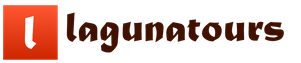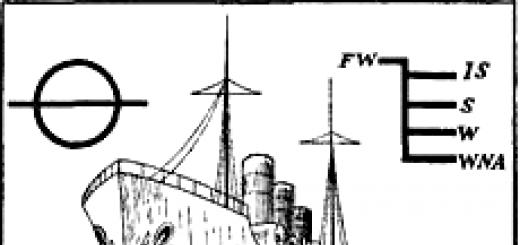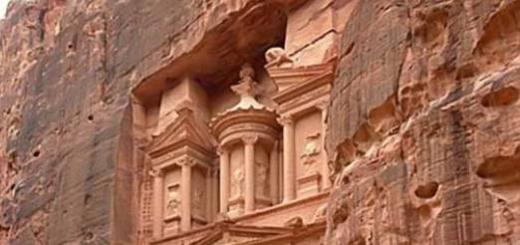To buy a train ticket for train 116AC, you must enter the date and other necessary parameters, including the number and type of passengers, on the websites of sellers from our rating. Then you will know the exact cost of a ticket for train 116AC and the availability of seats in each carriage.
Please note that children under 5 years old can travel for free without a seat, and for children under 9 years old a seat is only half price.
Trains following the same route Adler - St. Petersburg:
Sale and delivery of tickets for 116AC:
How to buy a ticket for train number 116AC? Many services provide this opportunity. Many of them provide a ticket delivery service.
But you don’t even have to get a paper ticket, because now many Russian Railways trains support electronic registration. Thanks to it, you can board the train simply by showing your ID to the conductor.
If you need reporting, select electronic ticket for train 116AC and exchange the received code for a paper ticket at the station at the self-service terminal or at the ticket office.
Indicate the route and date. In response, we will find information from Russian Railways about the availability of tickets and their cost. Choose the appropriate train and place. Pay for your ticket using one of the suggested methods. Payment information will be instantly transmitted to Russian Railways and your ticket will be issued.
How to return a purchased train ticket?
Is it possible to pay for a ticket by card? Is it safe?
Yes, sure. Payment occurs through the payment gateway of the Gateline.net processing center. All data is transmitted over a secure channel.The Gateline.net gateway was developed in accordance with the requirements of the international security standard PCI DSS. The gateway software has successfully passed the audit according to version 3.1.The Gateline.net system allows you to accept payments with Visa and MasterCard cards, including using 3D-Secure: Verified by Visa and MasterCard SecureCode.The Gateline.net payment form is optimized for various browsers and platforms, including mobile devices.Almost all railway agencies on the Internet work through this gateway.
What is an electronic ticket and electronic registration?
Purchase electronic ticket to the site - a modern and fast way of registration travel document without the participation of a cashier or operator.When purchasing an electronic train ticket, seats are redeemed immediately at the time of payment.After payment, to board the train you need to either go electronic registration, or print your ticket at the station.Electronic registration Not available for all orders. If registration is available, you can complete it by clicking on the appropriate button on our website. You will see this button immediately after payment. You will then need your original ID and a printout of your boarding pass to board the train. Some conductors do not require a printout, but it is better not to risk it.Print e-ticket You can do so at any time before the train departs at the ticket office at the station or at the self-registration terminal. To do this, you need a 14-digit order code (you will receive it via SMS after payment) and an original ID.
Online purchase in 4 minutes
Online returns
skip-the-line tickets
to the cashier
Choosing your favorite places on car diagrams
SMS support before boarding the train
Detailed answers to questions about your trip or purchase
Registration without registration on the site
FAQ
How to buy a train ticket?
- Indicate the route and date. In response, we will find information from Russian Railways about the availability of tickets and their cost.
- Choose the appropriate train and place.
- Pay for your ticket using one of the suggested methods.
- Payment information will be instantly transmitted to Russian Railways and your ticket will be issued.
How to return a purchased train ticket?
Is it possible to pay for a ticket by card? Is it safe?
Yes, sure. Payment occurs through the payment gateway of the Gateline.net processing center. All data is transmitted over a secure channel.
The Gateline.net gateway was developed in accordance with the requirements of the international security standard PCI DSS. The gateway software has successfully passed the audit according to version 3.1.
The Gateline.net system allows you to accept payments with Visa and MasterCard cards, including using 3D-Secure: Verified by Visa and MasterCard SecureCode.
The Gateline.net payment form is optimized for various browsers and platforms, including mobile devices.
Almost all railway agencies on the Internet work through this gateway.
What is an electronic ticket and electronic registration?
Purchasing an electronic ticket on the website is a modern and fast way to issue a travel document without the participation of a cashier or operator.
When purchasing an electronic train ticket, seats are redeemed immediately at the time of payment.
After payment, to board the train you need:
- or complete electronic registration;
- or print your ticket at the station.
Electronic registration Not available for all orders. If registration is available, you can complete it by clicking on the appropriate button on our website. You will see this button immediately after payment. You will then need your original ID and a printout of your boarding pass to board the train. Some conductors do not require a printout, but it is better not to risk it.
Print e-ticket You can do so at any time before the train departs at the ticket office at the station or at the self-registration terminal. To do this, you need a 14-digit order code (you will receive it via SMS after payment) and an original ID.
Is the information on the site up to date?
We are confident in the accuracy of our information, because the same data from the Express-3 automated control system is now seen by the cashier at the station.
24/7
contact center Tutu.ru
Call from Moscow:
7 495 587-41-05
From other cities.
How to buy a train ticket?
- Indicate the route and date. In response, we will find information from Russian Railways about the availability of tickets and their cost.
- Choose the appropriate train and place.
- Pay for your ticket using one of the suggested methods.
- Payment information will be instantly transmitted to Russian Railways and your ticket will be issued.
How to return a purchased train ticket?
Is it possible to pay for a ticket by card? Is it safe?
Yes, sure. Payment occurs through the payment gateway of the Gateline.net processing center. All data is transmitted over a secure channel.
The Gateline.net gateway was developed in accordance with the requirements of the international security standard PCI DSS. The gateway software has successfully passed the audit according to version 3.1.
The Gateline.net system allows you to accept payments with Visa and MasterCard cards, including using 3D-Secure: Verified by Visa and MasterCard SecureCode.
The Gateline.net payment form is optimized for various browsers and platforms, including mobile devices.
Almost all railway agencies on the Internet work through this gateway.
What is an electronic ticket and electronic registration?
Purchasing an electronic ticket on the website is a modern and fast way to issue a travel document without the participation of a cashier or operator.
When purchasing an electronic train ticket, seats are redeemed immediately at the time of payment.
After payment, to board the train you need:
- or complete electronic registration;
- or print your ticket at the station.
Electronic registration Not available for all orders. If registration is available, you can complete it by clicking on the appropriate button on our website. You will see this button immediately after payment. You will then need your original ID and a printout of your boarding pass to board the train. Some conductors do not require a printout, but it is better not to risk it.